
In today’s digital world, our lives are increasingly stored on computers, smartphones, and other devices. From cherished family photos and vital financial records to crucial work documents, we accumulate a wealth of digital assets. Losing this data can be devastating. This article provides a comprehensive advisory guide to data protection through consistent and effective file backup strategies, offering peace of mind in an uncertain digital landscape.
Why is Data Backup Crucial?
Data loss can occur for numerous reasons: hardware failure, accidental deletion, viruses, malware (including ransomware protection is vital!), theft, or even natural disasters. Without a robust backup solutions plan, you risk losing irreplaceable memories and facing significant financial and operational setbacks. Proactive computer maintenance includes regular backups.
Understanding Backup Types
Several backup methods exist, each with its advantages and disadvantages. Choosing the right approach depends on your needs and technical expertise.
- Full Backup: Copies all your important files. It’s the most comprehensive but takes the longest and requires the most storage.
- Incremental Backup: Backs up only the files that have changed since the last backup (full or incremental). Faster but data recovery is slower as it requires the full backup and all subsequent incremental backups.
- Differential Backup: Backs up all files that have changed since the last full backup. Faster than full backups, and recovery is simpler than incremental, but grows larger with each cycle.
Consider automated backups to ensure consistency. Determining the right backup frequency (daily, weekly, monthly) depends on how often your data changes.
Backup Destinations: Where to Store Your Data
Where you store your backups is as important as how you back them up.
- External Hard Drive: A cost-effective option for local backups. However, it’s vulnerable to the same physical risks as your computer.
- Cloud Backup: Offers offsite backup, protecting against physical disasters. Reliable data security is paramount – choose a reputable provider.
- Network Attached Storage (NAS): Provides centralized storage and backup for multiple devices on your network.
A layered approach – combining local and cloud backups – is highly recommended for maximum data security and resilience.
Beyond Backup: Disaster Recovery & Data Archiving
Disaster recovery planning goes beyond simply backing up your data. It involves outlining the steps to restore your systems and data in the event of a major incident. Data archiving is a long-term storage solution for infrequently accessed data, freeing up space on your primary backups.
Essential Features to Look For
- Versioning: Allows you to restore previous versions of files, protecting against accidental changes or corruption.
- Encryption: Protects your data from unauthorized access, especially crucial for cloud backup.
- Data Loss Prevention (DLP): Features that help prevent sensitive data from leaving your control.
- System Restore: The ability to revert your operating system to a previous state.
Testing Your Backups
Regularly test your backups to ensure they are working correctly. Attempt a data recovery to verify that you can successfully restore your files. A backup is only as good as your ability to restore from it!
Final Thoughts
Regularly backing up your data isn’t just a technical task; it’s an essential part of responsible digital citizenship. By implementing a comprehensive data protection strategy, you can safeguard your important files, minimize the impact of data loss, and enjoy the peace of mind that comes with knowing your digital life is secure. Don’t wait for a disaster to strike – start backing up your data today!

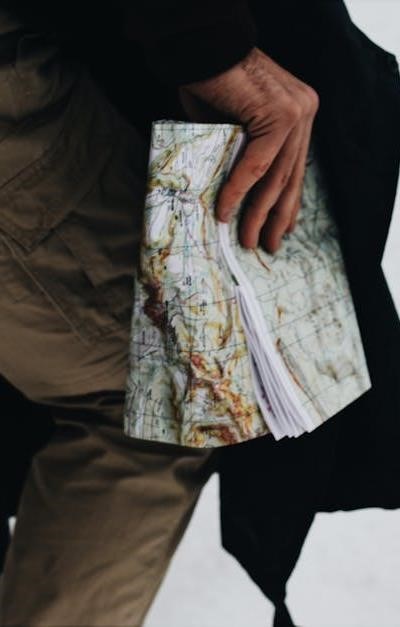
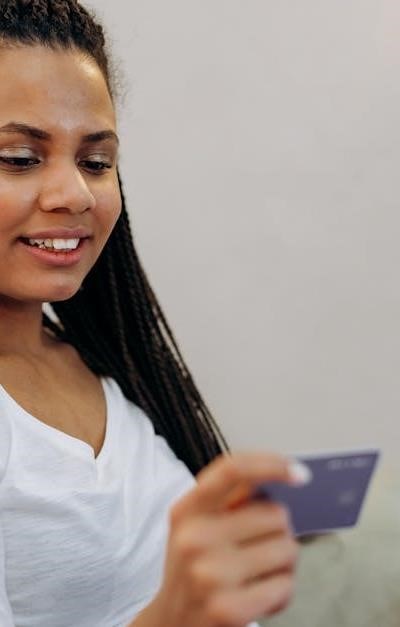

This is a really solid overview of data backup! I particularly appreciate the clear explanation of the different backup *types* – full, incremental, and differential. It
Excellent article highlighting a critical aspect of modern life. The point about ransomware protection being vital is spot on – it